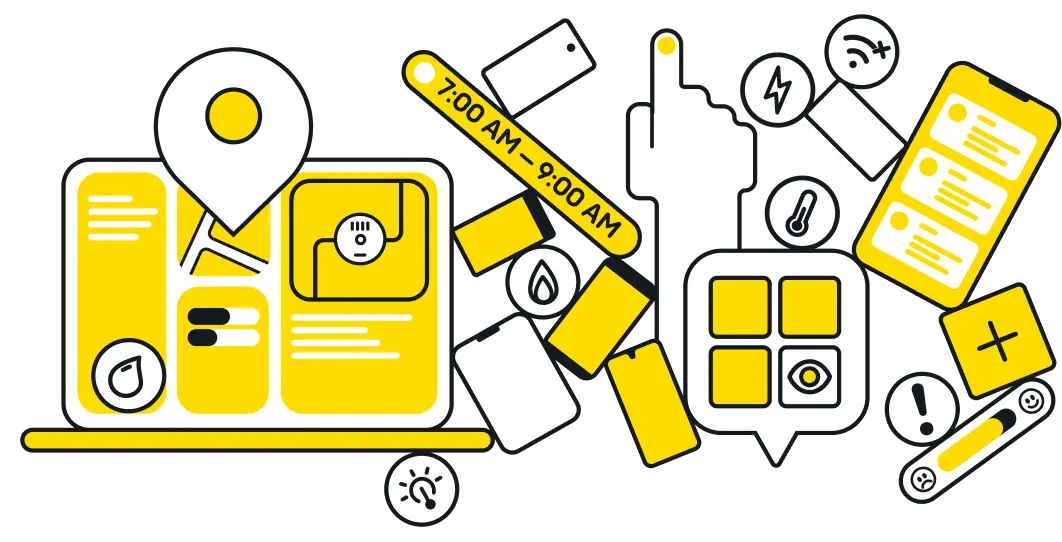Mobile App User Guide
Getting started with Fieldman App
The Fieldman App makes it easy to get your work done in the field. This section shows you how to download the app, log in, and start using it. Whether you're on an iPhone or Android, you'll be ready to go in just a few minutes.
Checking your smartphone settings to use the Fieldman App
To make sure the app works properly, your phone needs a few settings turned on. This section helps you check things like location access, camera permissions, and background data—so the app can do its job and keep everything running smoothly.
How to find work orders
Need to find your next job? This section shows you how to search for your work orders in the app. You’ll learn how to filter by address, asset, or route, and how to open the job details so you know exactly what to do and where to go.
Synchronizing completed work orders with the office
Once you finish a job, you'll need to sync your work so the office can see it. This section shows you how to review and submit your work orders. Even if you were working offline, the app will upload everything as soon as you're back online.
.svg)