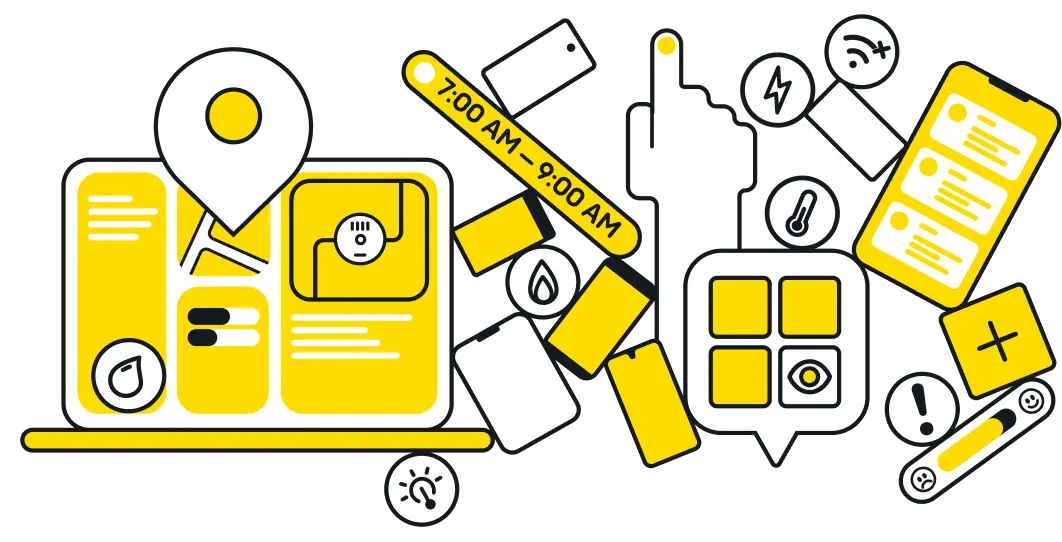Portal User Guide
Managing work orders in the portal
This section shows you how to find, review, and manage work orders in the Fieldman Portal. You’ll learn how to search by address or meter number, filter results, and take actions like returning, reassigning, or updating work orders—all from one central place.
Managing appointments via the call center
This section explains how to book, reschedule, or cancel appointments for residents through the Fieldman Portal. You’ll learn how to search for available time slots, view resident details, and manage appointments in real time—so your call center team can keep everything running smoothly.
Dispatching work orders
Here you’ll learn how to assign work orders to field technicians. The section walks you through selecting the right worker, setting the schedule, and sending the work to the Fieldman App—so your team is always in the right place at the right time.
Manage mobile workers access
This section covers how to create and manage user accounts for your field team. You’ll see how to add workers, set up passwords, and control access to specific projects. It also explains how to send login details so workers can get started right away.
.svg)