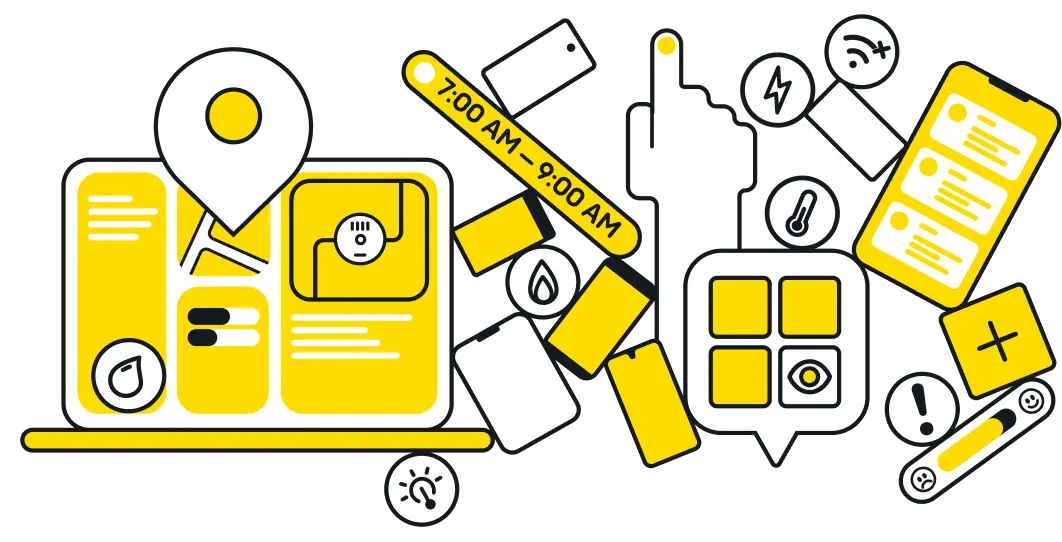Edit or disable access for mobile workers
Copy link- From the main menu, select Resources.
- Under Resources, select Workers.
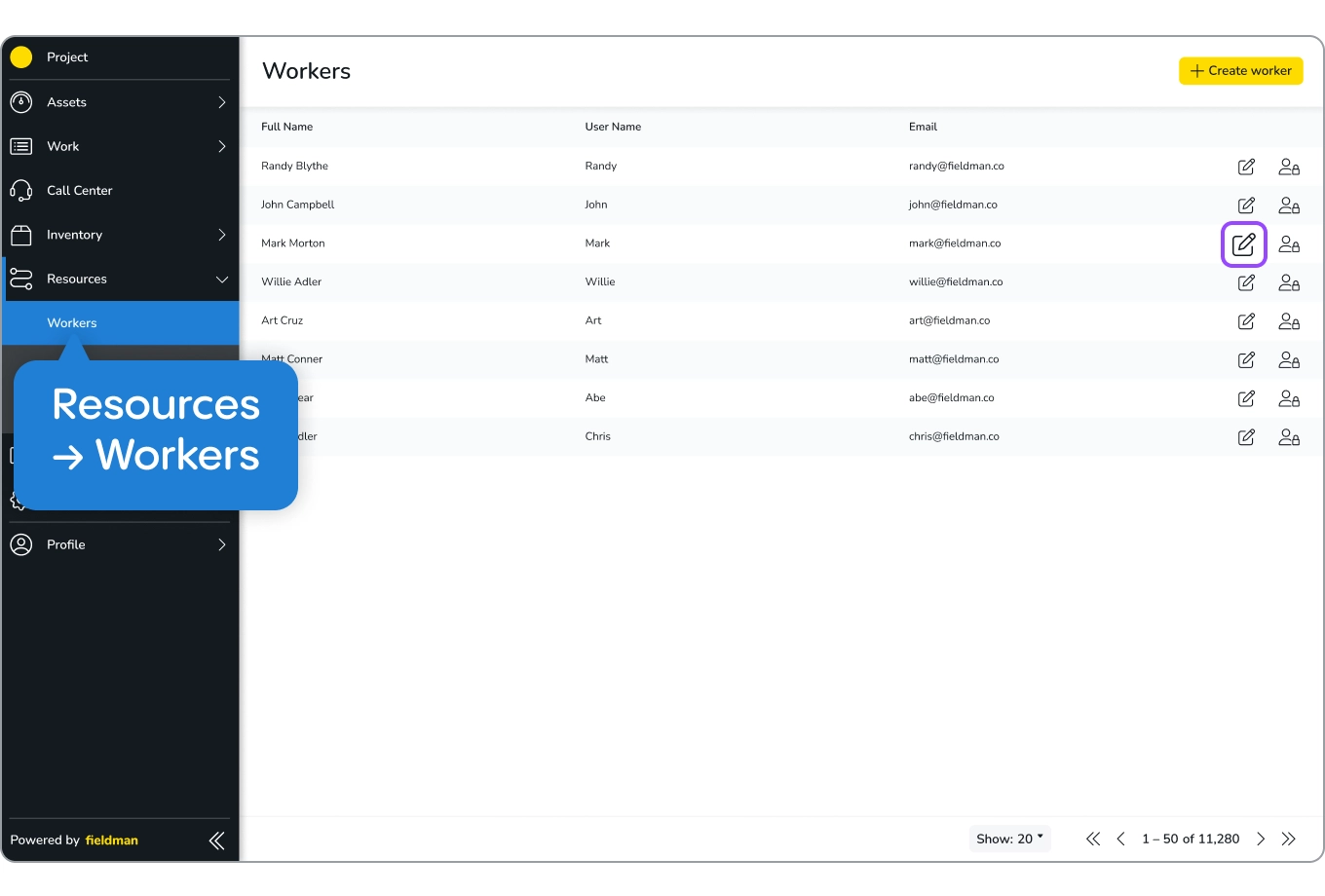
- Find the worker and click the Edit button. The "Edit Worker" form will appear.
- To disable the worker’s access, toggle off the Is Enabled control. Click Save at the top right of the screen.
- To edit the worker’s information, click the desired field, make your changes, and click Save at the top right of the screen.
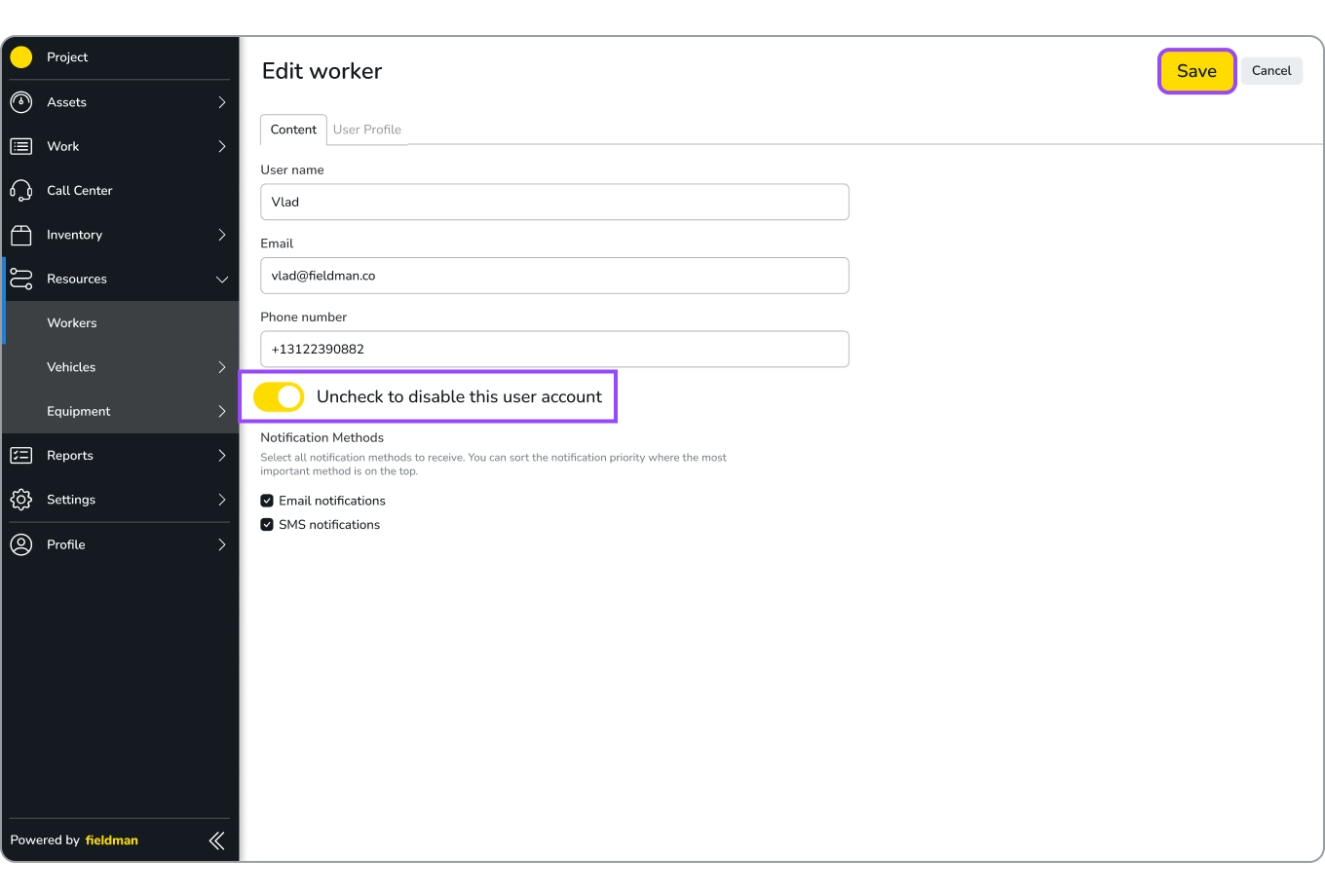
.svg)