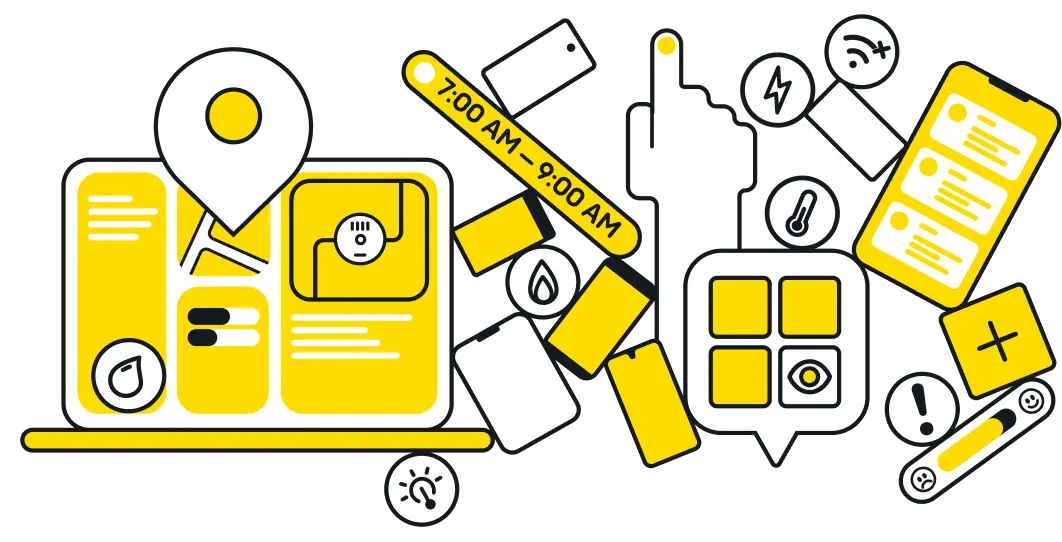Understanding work order management
Understanding work order management


Managing work orders in the portal
Managing work orders in the portal


Managing appointments via the call center
Managing appointments via the call center


Dispatching work orders
Dispatching work orders


Working with skipped work orders
Working with skipped work orders


Managing completed work orders
Managing completed work orders


Inventory management
Inventory management


Manage mobile workers access
Manage mobile workers access


Exporting meter exchange data to CIS
Exporting meter exchange data to CIS


Reset password for mobile workers
Copy link- From the main menu, select Resources.
- Under Resources, select Workers.
- Click the user with lock to the far right of the worker’s name. The "Edit Password" form will appear.
- Enter the new password and click Submit.
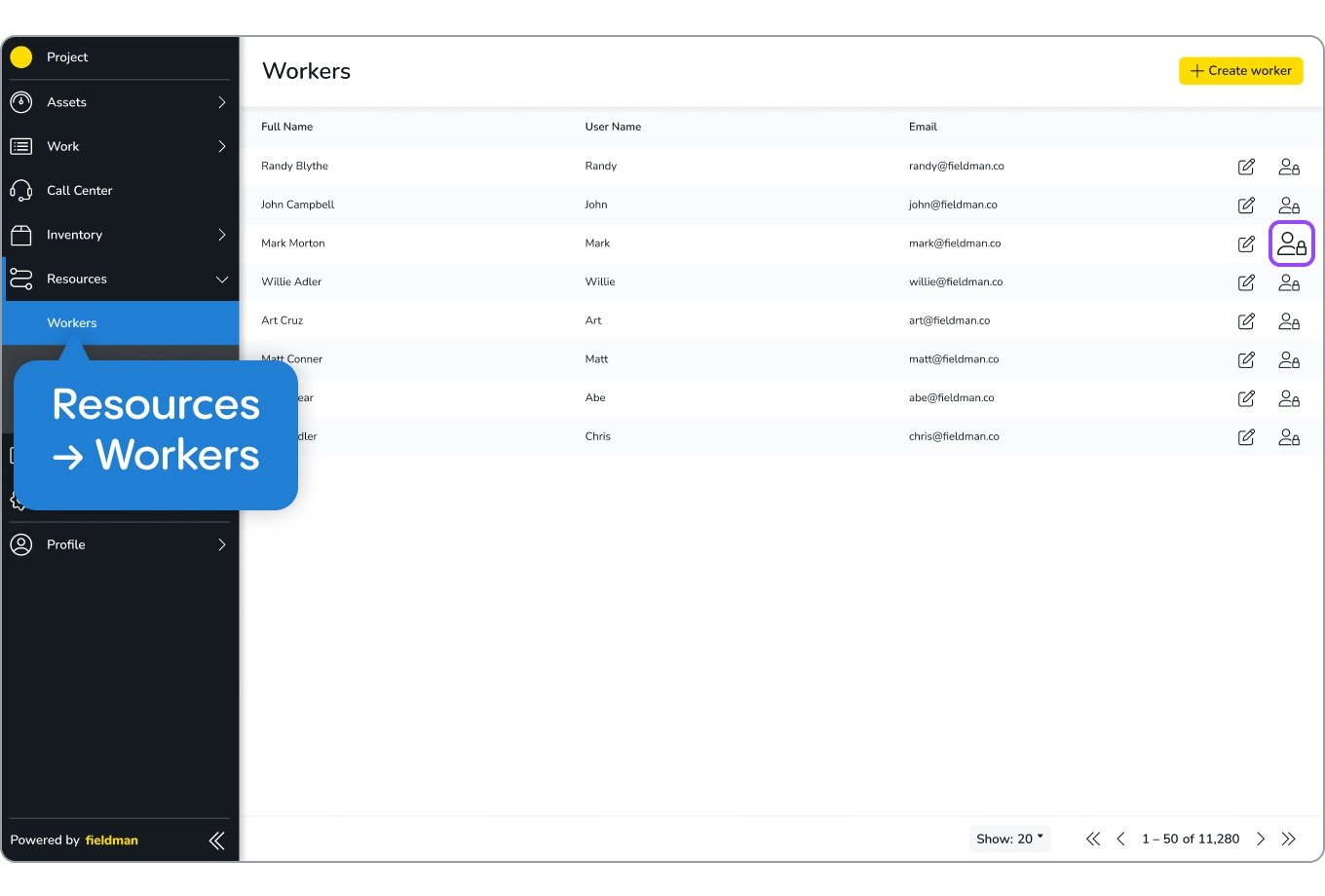
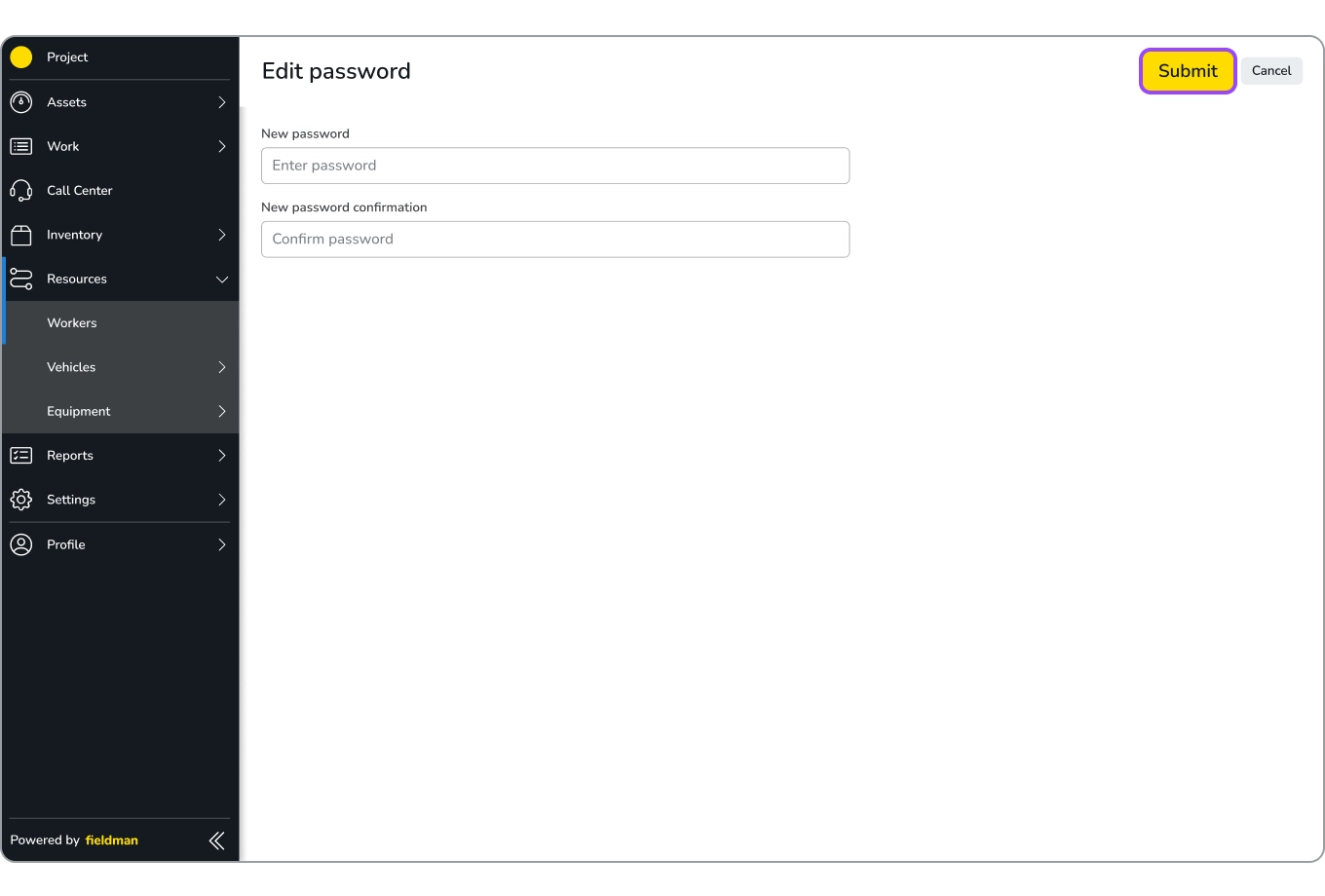
.svg)