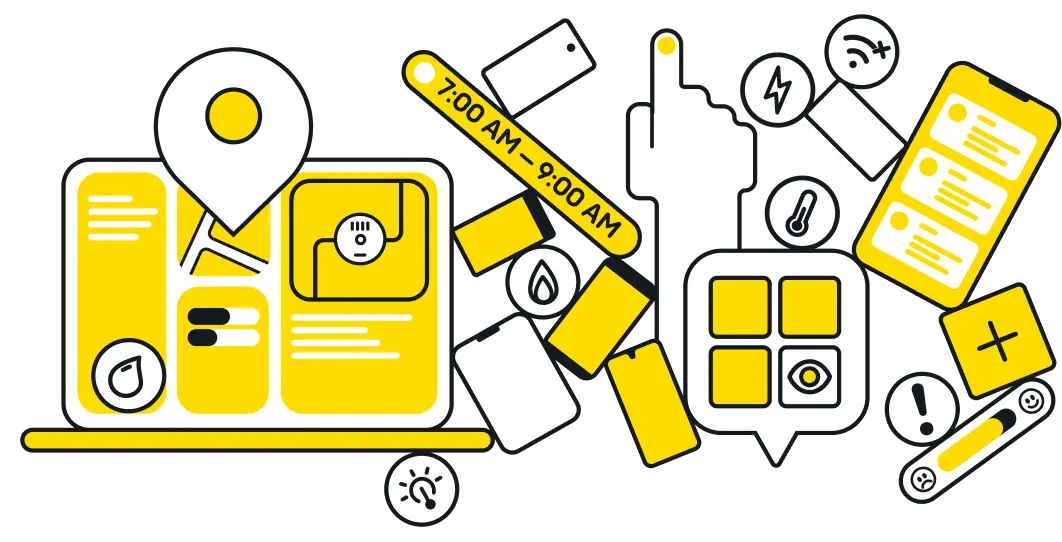Finding a work order
Copy link- From the main menu, select Work
- Under Work, select Orders. You will see a list of work orders.
You can find a work order by using the following methods:
By Service Address:
- In the "Service Address" column, type the beginning of the address into the search field. Press Enter on your keyboard or click the Filter button in the top left corner. The list will update based on your search.
By Old Meter Number:
- In the "Old Meter Number" column, type the meter number into the search field. Press Enter or click the Filter button.

When a filter is applied, a Filter By section appears above the column headers, showing your active search criteria.
- To remove all filters, click the Clear button in the top left corner.
- To remove a specific filter, click the X next to that filter's name
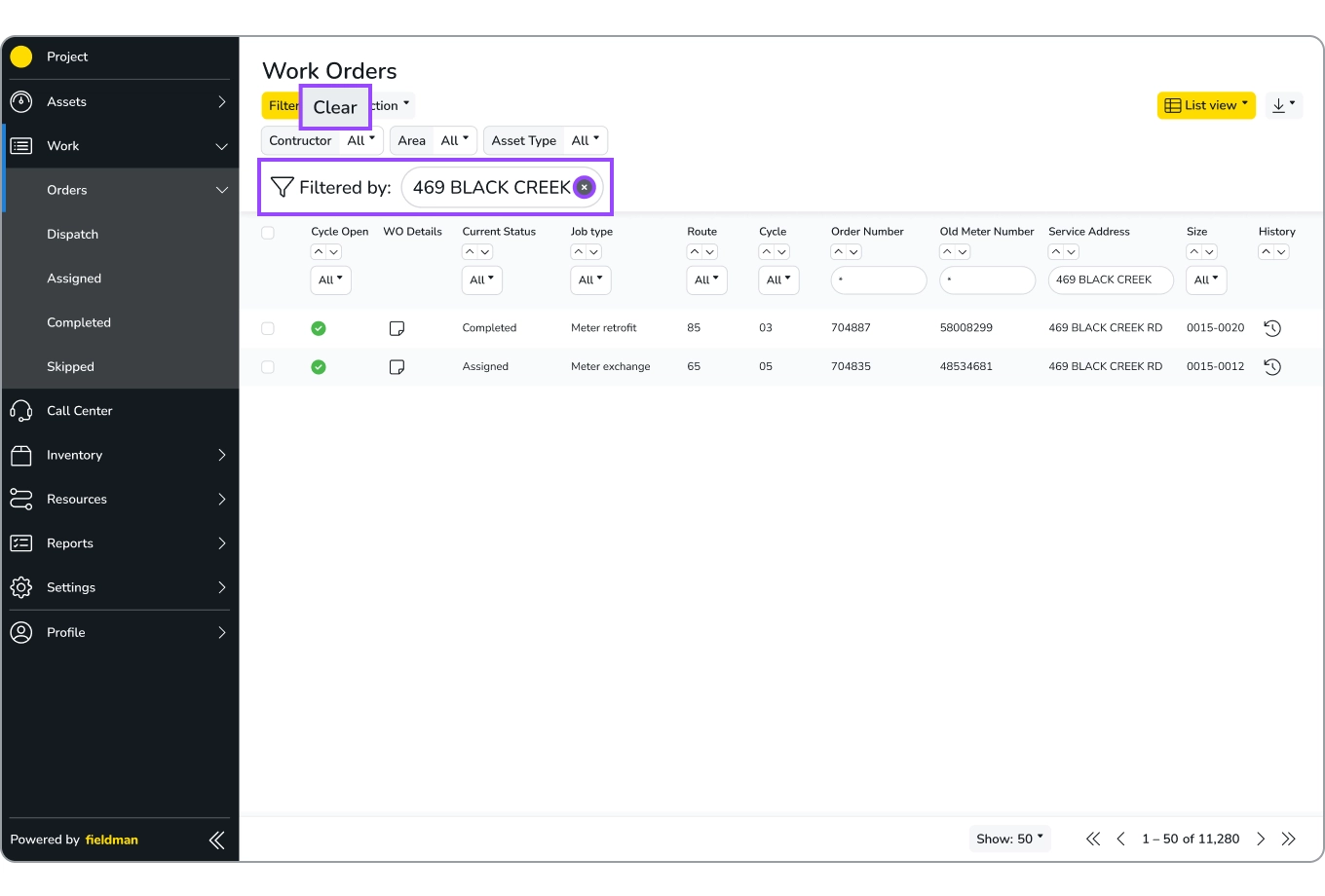
.svg)