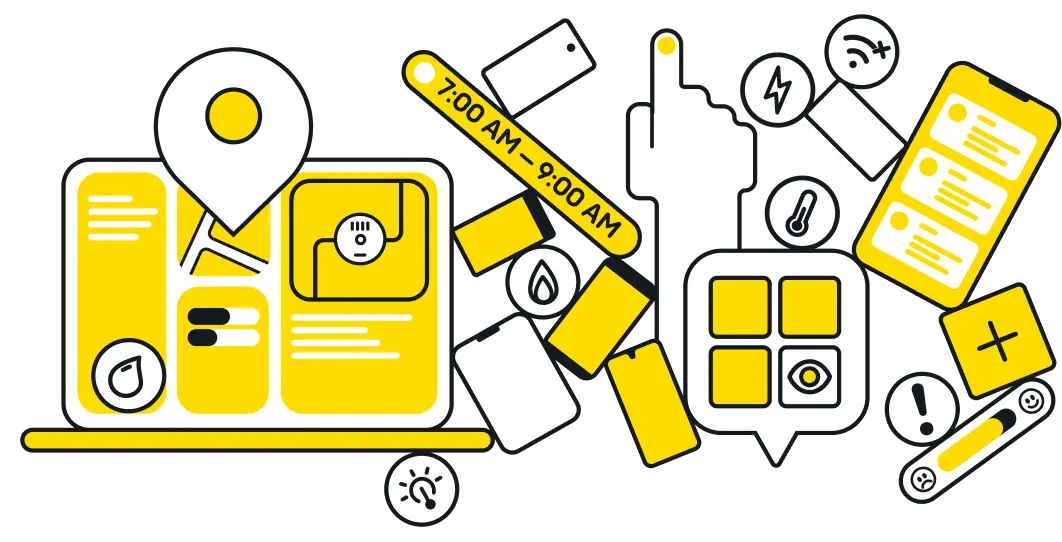Export to billing with Fieldman's report feature
Copy link- Go to Reports → Export to Billing
- You will see records that have not yet been marked as exported. Review
- Use the filters on the top row to select the range of records you want to export: by day, by week, by month. Choose a filter and press EnterIn the top-right corner, click Download
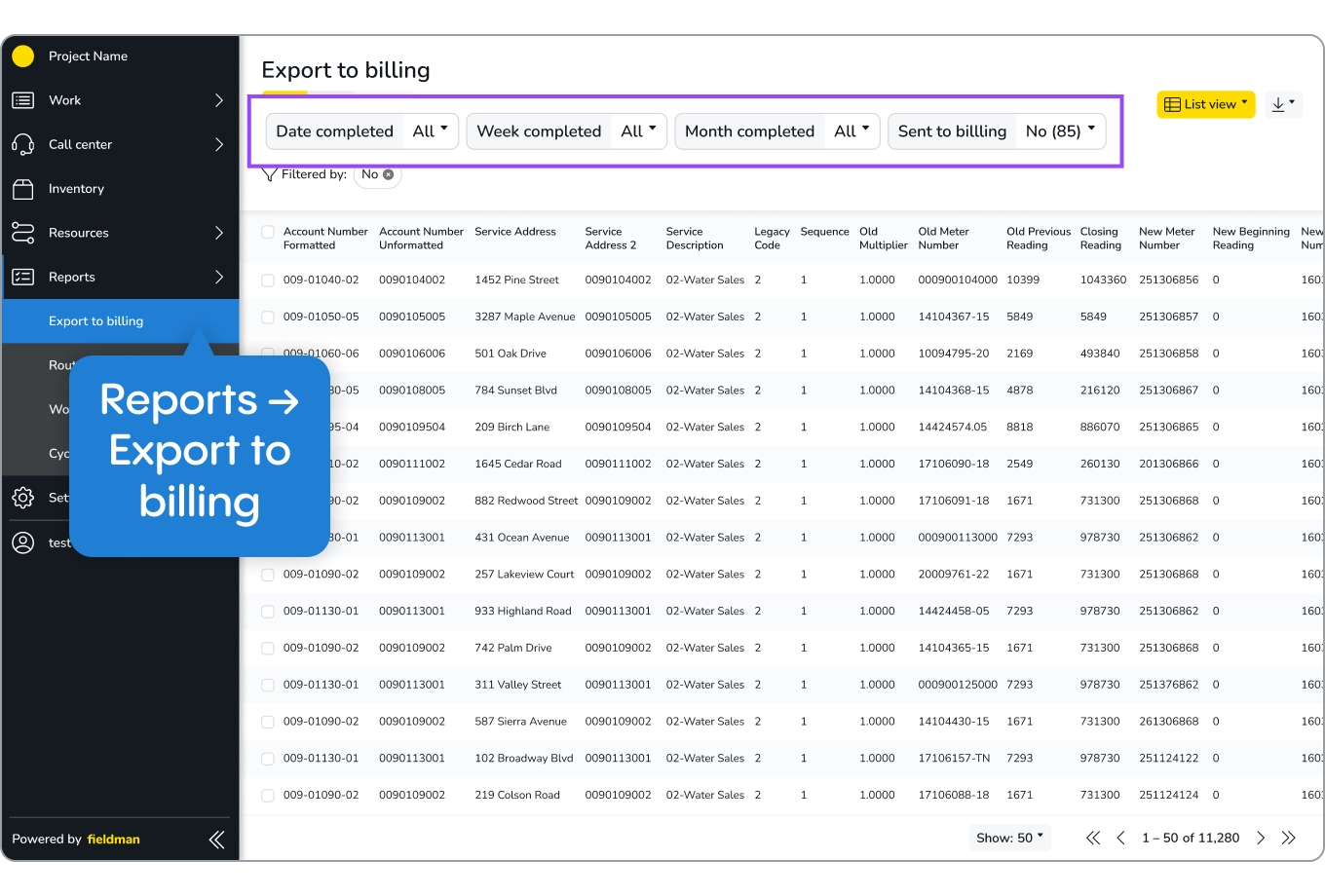
- In the top-right corner, click Download
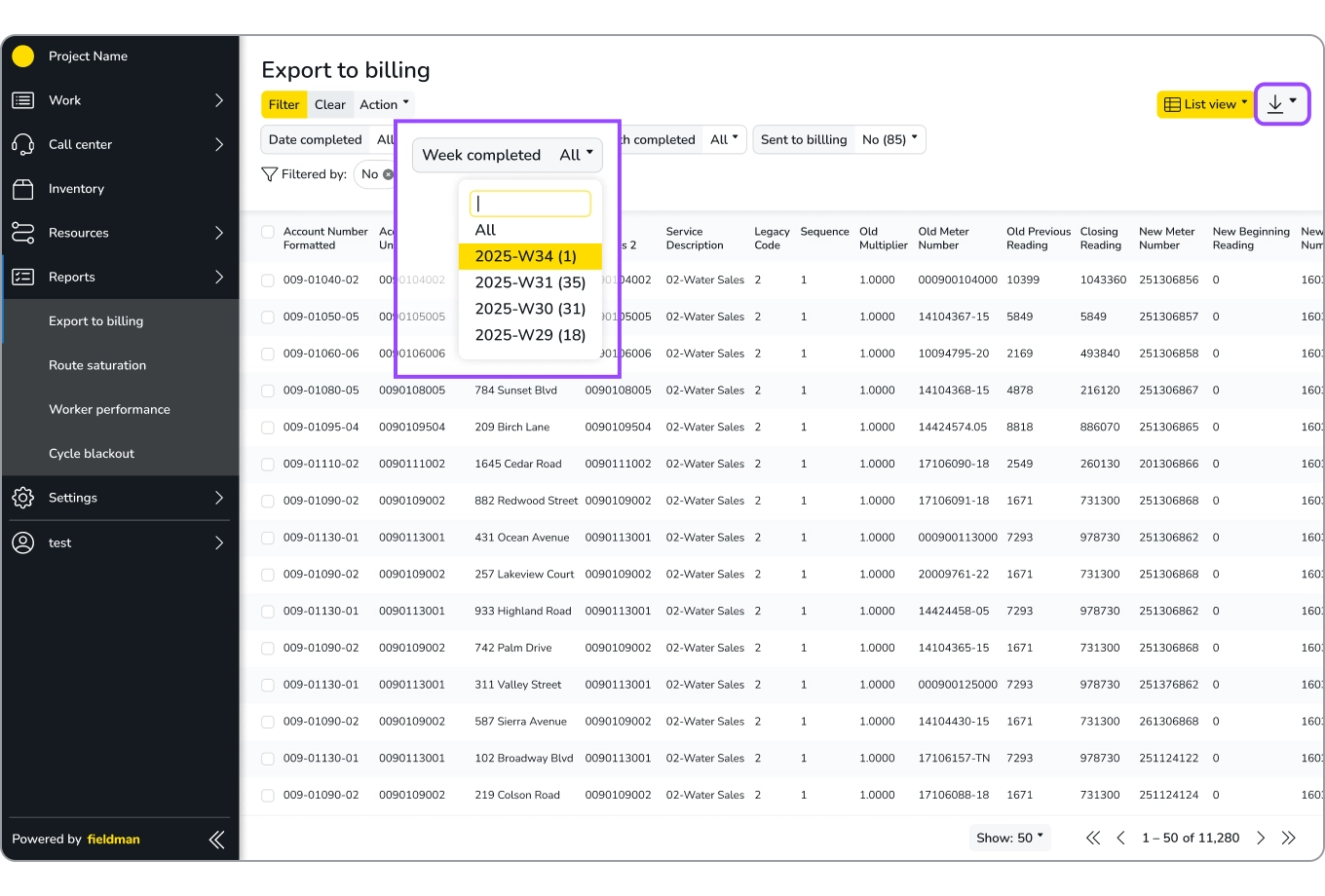
- The meter exchange file will be saved in your default download folder
- To complete the export, check the box in the header row menu
- Open the Action menu and select Mark as Sent to Billing
- A summary screen will appear. Click Run


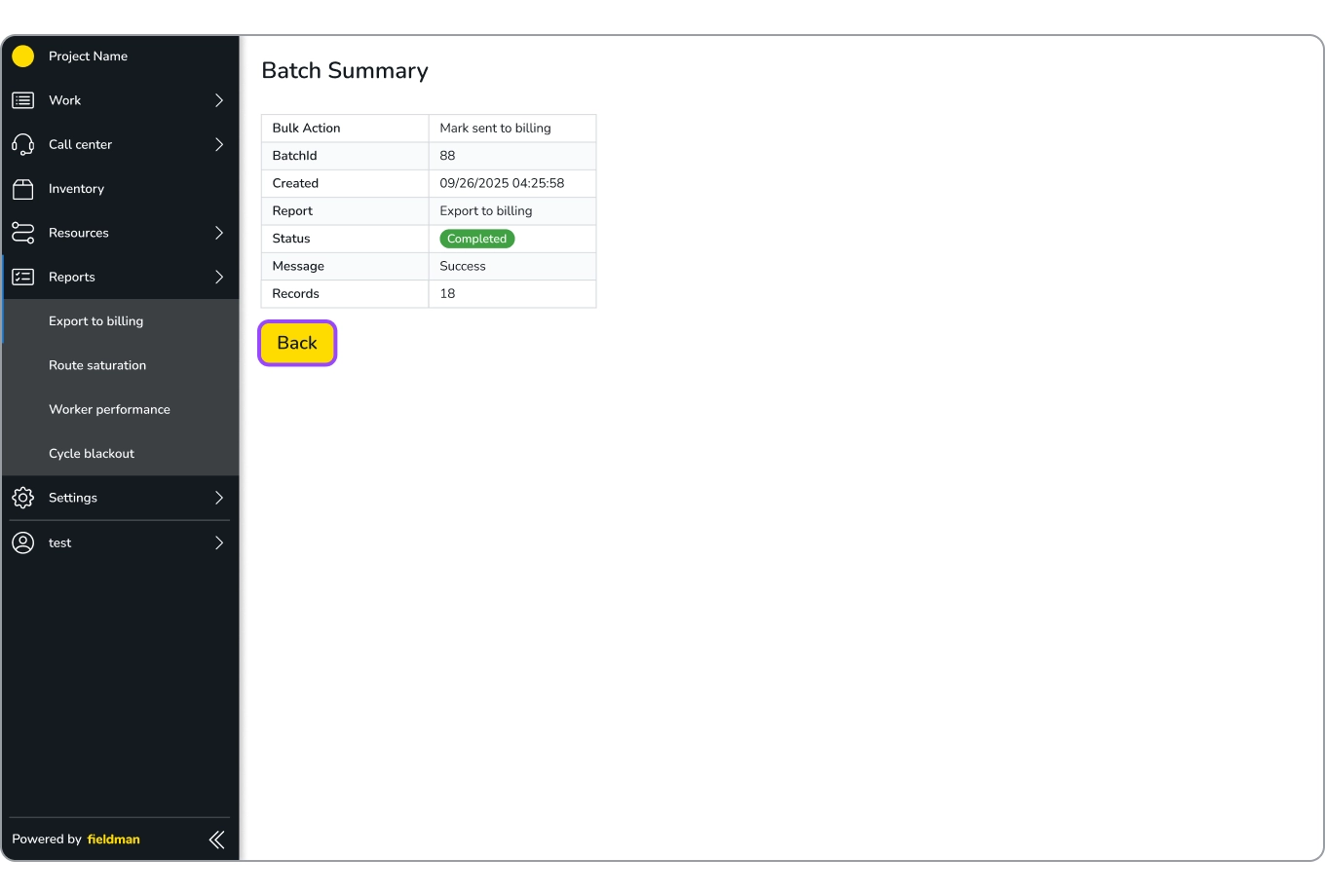
✅ For projects with fewer than 10,000 endpoints, or for those with pauses between phases, we recommend creating a report in Fieldman. This way, a utility billing clerk won’t spend hours processing daily SFTP files, but can instead upload data weekly, monthly, or at whatever pace works best.
.svg)