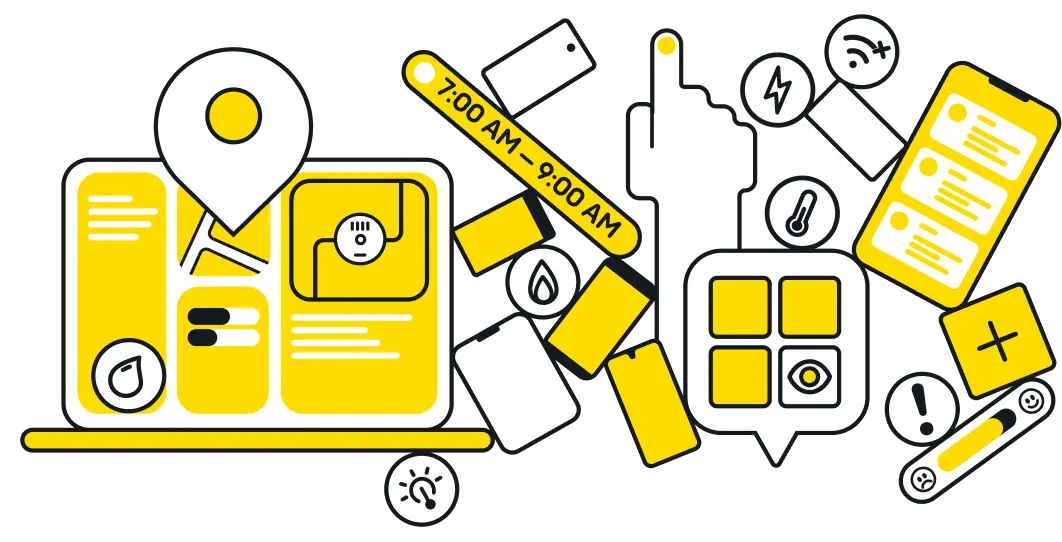Grant access for mobile workers
Copy linkProject managers or supervisors can create user accounts for hired workers who will use the Fieldman mobile app to perform fieldwork. Technicians or other workers must have a smartphone and an active mobile phone number.
- From the main menu, select Resources.
- Under Resources, select Workers.
- Click the Create button in the low left corner of the screen. The "Create Worker" form will appear.
- Fill out the required fields in both sections: Content and User Profile. You can generate a password using the Generate Password button or enter a preferred one.
- Choose how you want to send login credentials to the newly created worker. The system will send a link to the app, along with the username and password, via text or email.
- Click Save in the top right corner.
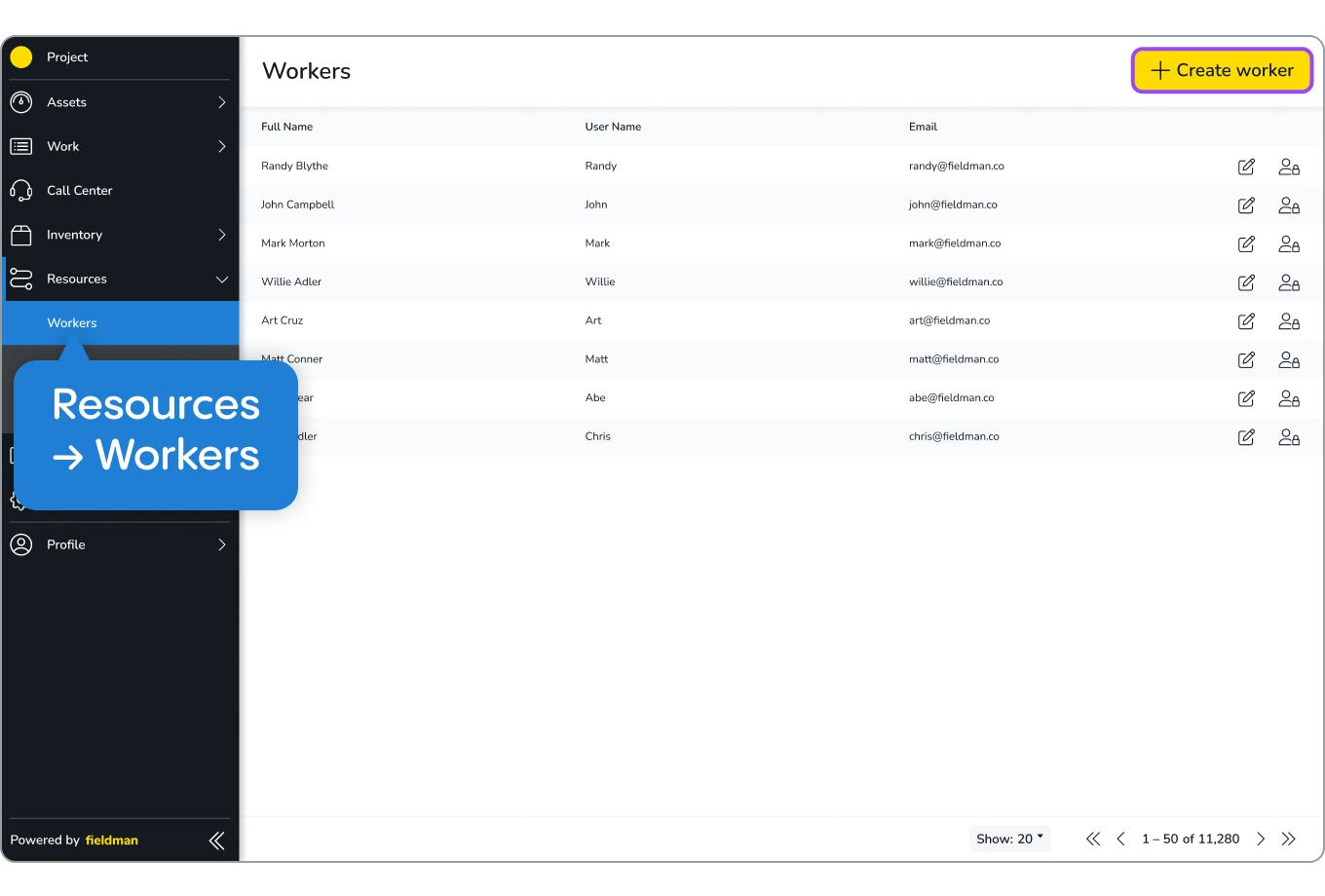
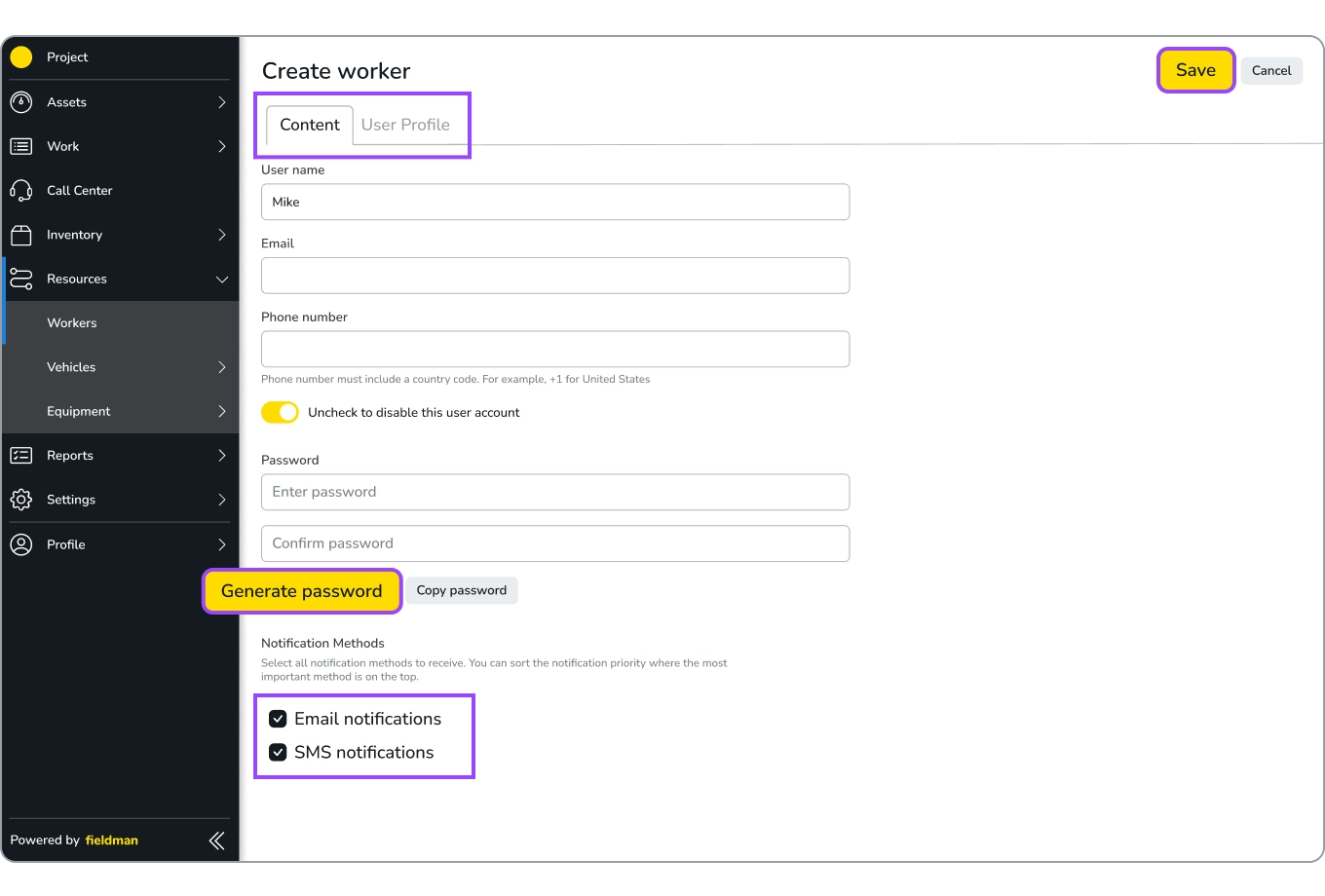
.svg)